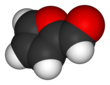টেমপ্লেট:রসায়নবাক্স
সুনির্দিষ্টভাবে উল্লেখ করা ছাড়া, পদার্থসমূহের সকল তথ্য-উপাত্তসমূহ তাদের প্রমাণ অবস্থা (২৫ °সে (৭৭ °ফা), ১০০ kPa) অনুসারে দেওয়া হয়েছে। | |
| তথ্যছক তথ্যসূত্র | |
| এই টেমপ্লেটটি স্বয়ংক্রিয়ভাবে একটি সংক্ষিপ্ত বিবরণ উৎপন্ন করে। যদি স্বয়ংক্রিয় সংক্ষিপ্ত বিবরণটি সর্বোত্তম না হয়, সেক্ষেত্রে নিবন্ধের শীর্ষে {{সংক্ষিপ্ত বিবরণ}} যোগ করে এটি প্রতিস্থাপন করুন। |
| ব্যবহৃত লুয়া: |
| এই টেমপ্লেটটি টেমপ্লেটশৈলী ব্যবহার করে: |
Template {{Chembox}} is an infobox for chemicals. It has a large number of options to add relevant data and images. The infobox is organized in sections like "identifiers" and "hazards".
Usage
সম্পাদনাThe Chembox has a modular design. After the general information like the chemical name and images, it can be built from multiple sections, each covering a group of information (like "pharmacology"). Depending on the compound, sections can be added or left out, and within a section parameters can be added or omitted (left blank).
The sections and their parameters are listed below.
Within the general chembox template (with its own parameters like |ImageFile= and |IUPACName=), each section is added with this pattern (as the value of a parameter |Sectionx=.
{{Chembox
| ImageFile =
| IUPACName =
<!-- more general Chembox parameters here -->
| Section1 = {{Chembox Identifiers
| CASNo =
| PubChem =
<!-- more Identifier parameters here -->
}}
}}
In this format, spaces and new lines have no meaning and can be used freely to separate sections (though within a data value, a space has a meaning, except generally leading and trailing spaces).
Each section has its own number in |Section#=. Then a section is defined with "|Section# = {{Chembox " and ends with "}}". Sections cannot 'nest': one must close one section with }} before adding another |Section#= {{Chembox ....
Keep in mind the advice in the main Infobox documentation to use the {{Unbulleted list}} template to present multiple values for a parameter so as to ensure that the values are each started on a new line and tagged appropriately in the underlying markup. This is particularly important with parameters like |OtherNames=, since many names use commas within them, and using commas as separators leads to ambiguity. For example:
| OtherNames = {{Unbulleted list
| 2,4,6(1''H'',3''H'',5''H'')-pyrimidinetrione
| 2,4,6-trioxohexahydropyrimidine
| pyrimidinetriol
| malonylurea
| 6-hydroxyuracil
| ''N'',''N''-(1,3-dioxo-1,3-propanediyl)urea
}}
| (nextparameter)= <!-- etc. -->
Small, simple form
সম্পাদনাTo use, simply copy and paste the left column into the document, filling in whatever you can, and save:
{{Chembox
<!-- Images -->
| ImageFile =
| ImageSize =
| ImageAlt =
<!-- Names -->
| IUPACName =
| OtherNames =
<!-- Sections -->
| Section1 = {{Chembox Identifiers
| CASNo =
| PubChem =
| SMILES =
}}
| Section2 = {{Chembox Properties
| Formula =
| MolarMass =
| Appearance =
| Density =
| MeltingPt =
| BoilingPt =
| Solubility =
}}
| Section3 = {{Chembox Hazards
| MainHazards =
| FlashPt =
| AutoignitionPt =
}}
}}
|
Medium form
সম্পাদনাTo use, simply copy and paste the left column into the document, filling in whatever you can:
{{Chembox
| Reference =
<!-- Names -->
| Name =
| IUPACName =
| PIN =
| SystematicName =
| OtherNames = {{Unbulleted list
| ''name1''
| ''name2''
...
| ''name50''
}}
| data page pagename =
<!-- Images -->
| ImageFile =
| ImageSize =
| ImageAlt =
| ImageName =
| ImageCaption =
| ImageFile1 =
| ImageSize1 =
| ImageAlt1 =
| ImageName1 =
| ImageCaption1 =
| ImageFile2 =
| ImageSize2 =
| ImageAlt2 =
| ImageName2 =
| ImageCaption2 =
| ImageFile3 =
| ImageSize3 =
| ImageAlt3 =
| ImageName3 =
| ImageFileL1 =
| ImageSizeL1 =
| ImageAltL1 =
| ImageNameL1 =
| ImageFileR1 =
| ImageSizeR1 =
| ImageAltR1 =
| ImageNameR1 =
| ImageFileL2 =
| ImageSizeL2 =
| ImageAltL2 =
| ImageNameL2 =
| ImageFileR2 =
| ImageSizeR2 =
| ImageAltR2 =
| ImageNameR2 =
<!-- Sections -->
| Section1 = {{Chembox Identifiers
| 3DMet =
| Abbreviations =
| Beilstein =
| CASNo =
| CASNo_Comment =
| CASNoOther =
| ChEBI =
| ChemSpiderID =
| EINECS =
| EC_number =
| EC_number_Comment=
| Gmelin =
| InChI =
| KEGG =
| MeSHName =
| PubChem =
| RTECS =
| SMILES =
| UNNumber =
}}
| Section2 = {{Chembox Properties
| AtmosphericOHRateConstant =
| Appearance =
| BoilingPt =
| BoilingPtC =
| BoilingPt_ref =
| BoilingPt_notes=
| Density =
| Formula =
| HenryConstant =
| LogP =
| MolarMass =
| MeltingPt =
| MeltingPtC =
| MeltingPt_ref =
| MeltingPt_notes=
| pKa =
| pKb =
| Solubility =
| SolubleOther =
| Solvent =
| VaporPressure =
}}
| Section3 = {{Chembox Structure
| Coordination =
| CrystalStruct =
| MolShape =
}}
| Section4 = {{Chembox Thermochemistry
| DeltaGf =
| DeltaHc =
| DeltaHf =
| Entropy =
| HeatCapacity =
}}
| Section5 = {{Chembox Explosive
| ShockSens =
| FrictionSens =
| DetonationV =
| REFactor =
}}
| Section6 = {{Chembox Pharmacology
| ATCvet =
| ATCCode_prefix =
| ATCCode_suffix =
| ATC_Supplemental=
| AdminRoutes =
| Bioavail =
| Excretion =
| HalfLife =
| Metabolism =
| Legal_status =
| Legal_AU =
| Legal_AU_comment=
| Legal_CA =
| Legal_CA_comment=
| Legal_NZ =
| Legal_NZ_comment=
| Legal_US =
| Legal_US_comment=
| Legal_UK =
| Legal_UK_comment=
| Legal_EU =
| Legal_EU_comment=
| Legal_UN =
| Legal_UN_comment=
| Pregnancy_category =
| Pregnancy_AU =
| Pregnancy_AU_comment =
| ProteinBound =
| Dependence_liability =
| Addiction_liability =
}}
| Section7 = {{Chembox Hazards
| AutoignitionPt =
| ExploLimits =
| FlashPt =
| LD50 =
| LC50 =
| MainHazards =
| NFPA-H =
| NFPA-F =
| NFPA-I =
| NFPA-S =
| PEL =
| REL =
| ExternalSDS =
| GHSPictograms =
| GHSSignalWord =
| HPhrases =
| PPhrases =
}}
| Section9 = {{Chembox Related
| OtherAnions =
| OtherCations =
| OtherFunction =
| OtherFunction_label =
| OtherCompounds =
}}
}}
|
. Reference, use |
Full form
সম্পাদনাTo use, simply copy and paste the left column into the document, and press save to get an empty Chembox:
Long parameter list for {{Chembox}}
| ||
|---|---|---|
|
Indexed parameters
সম্পাদনা| CASNo =
| CASNo1 =
| CASNo2 =
| CASNo3 =
| CASNo4 =
| CASNo5 =
| CASNoOther =
Indexed parameters
|
|---|
|
Overview | CASNo =
| CASNo1 =
| CASNo5 =
| CASNoOther =
| ChEBI =
| ChEBI1 =
| ChEBI5 =
| ChEBIOther =
| ChEMBL =
| ChEMBL1 =
| ChEMBL5 =
| ChEMBLOther =
| ChemSpiderID =
| ChemSpiderID1 =
| ChemSpiderID5 =
| ChemSpiderIDOther =
| DrugBank =
| DrugBank1 =
| DrugBank5 =
| DrugBankOther =
| InChI =
| InChI1 =
| InChI5 =
| InChIOther =
| KEGG =
| KEGG1 =
| KEGG5 =
| KEGGOther =
| PubChem =
| PubChem1 =
| PubChem5 =
| PubChemOther =
| SMILES =
| SMILES1 =
| SMILES5 =
| SMILESOther =
| UNII =
| UNII1 =
| UNII5 =
| UNIIOther =
| 3DMet=
| 3DMet1=
| 3DMet5=
| 3DMetOther=
| EC_number1=
| EC_number5=
| EC_numberOther=
| RTECS1=
| RTECS5=
| RTECSOther=
|
Indexed parameters take indexes 'blank', 1–5 (six options together). They should have straight input, such as a correct CAS Registry Number.
- Eight base parameters are indexed this way, all identifiers:
CASNo, ChEBI, ChEMBL, ChemSpiderID, DrugBank, InChI, KEGG, PubChem, SMILES, UNII, 3DMet, EC_number, RTECS
- Then
|_Other=(like|CASNoOther=) is available for free text input.
Same substance, same index
সম্পাদনাWhen the chembox has multiple substances, you can use the index. Make sure that |CASNo3= and |SMILES3= are about the same substance, and |CASNo3= and |SMILES2= are not. Treat index "0" the same way:
|CASNo=is|InChI=is|SMILES=|CASNo1=is|InChI1=is|SMILES1=|CASNo=is not|InChI1=is not|SMILES4=
Labeling the substances
সম্পাদনাBy using a parameter like |index2_label=, you can prefix every #2-input with that same prefix.
{{chembox
| Name = [[Linalool]]
|Section1 = {{Chembox Identifiers
| index_label =
| index1_label = (''R'')
| index2_label = (''S'')
| index_comment = (+/-)-linalool
| index1_comment = (-)-linalool
| index2_comment = (+)-linalool
| CASNo = 78-70-6
| CASNo1 = 126-91-0
| CASNo2 = 126-90-9
| CASNo_Ref = {{cascite|correct|CAS}}
| PubChem = 6549
| PubChem1 = 443158
| PubChem2 = 67179
}}
}}
| শনাক্তকারী | |
|---|---|
| |
| ইসি-নম্বর | |
পাবকেম CID
|
|
- For specific additions, each parameter has a
|_Comment=option.
| CASNo_Comment =
| CASNo1_Comment =
| CASNo5_Comment =
- Use of the
|CASNo_Ref={{cascite|correct|CAS}}parameter with argument places a small, green check mark, , after the CAS No., which indicates that an editor has confirmed that the CAS No. is correct. A red x in an infobox that follows any identifier means it has not been verified. See WP:CHEMVAL for more details.
, after the CAS No., which indicates that an editor has confirmed that the CAS No. is correct. A red x in an infobox that follows any identifier means it has not been verified. See WP:CHEMVAL for more details.
Section subtemplates
সম্পাদনাThe following section subtemplates are available:
- {{Chembox Identifiers}}
- {{Chembox Properties}}
- {{Chembox Structure}}
- {{Chembox Thermochemistry}}
- {{Chembox Explosive}}
- {{Chembox Pharmacology}}
- {{Chembox Hazards}}
- {{Chembox Related}}
And the automated section, that is visible when 'pagename (data page)' exists:
See these subsections for their parameter options.
The order of these sections in the infobox is set by the section number (|Section#=) only. Not by the typed sequence. This documentation keeps this arbitrary order:
| Section1 = {{Chembox Identifiers}}
| Section2 = {{Chembox Properties}}
| Section3 = {{Chembox Structure}}
| Section4 = {{Chembox Thermochemistry}}
| Section5 = {{Chembox Explosive}}
| Section6 = {{Chembox Pharmacology}}
| Section7 = {{Chembox Hazards}}
| Section9 = {{Chembox Related}}
Sections that are not used can be safely removed, renumbering is not necessary.
Container only
সম্পাদনা{{Chembox}} can be used to show a subsection only, for example Section3={{Chembox Hazards|...}}. When set |container_only=yes: The main {{Chembox}} is not tracked at all (image checks, bot validation categories, etc.), and the Footer (with STP notice) is suppressed. Example: Bromine#Biological role and toxicity. The article will be listed in বিষয়শ্রেণী:Category:Chembox container only (০).
Automatic generation
সম্পাদনাThe Wikipedia Drugbox and Chembox Maker can be used to automatically generate chembox templates. For quicker access, this tool can be added to the tools section of Wikipedia's left sidebar via User:Qwerfjkl/scripts/chemboxmaker. The Wikipedia template filling tool by Diberri and Boghog is another option for automatic chembox generation but fills fewer fields.
Adding images
সম্পাদনাParameters
সম্পাদনাImage parameters for the first images:
{{Chembox
<!-- Other chembox parameters can go here -->
<!-- Row 1/7 -->
| ImageFile =
| ImageName =
| ImageSize =
| ImageAlt =
| ImageCaption =
| ImageFile_Ref =
<!-- Row 2/7 -->
| ImageFile1 =
| ImageName1 =
| ImageSize1 =
| ImageAlt1 =
| ImageCaption1 =
| ImageFile1_Ref =
<!-- Row 3/7 -->
| ImageFileL1 =
| ImageNameL1 =
| ImageSizeL1 =
| ImageAltL1 =
| ImageCaptionL1 =
| ImageFileL1_Ref=
| ImageFileR1 =
| ImageNameR1 =
| ImageSizeR1 =
| ImageAltR1 =
| ImageCaptionR1 =
| ImageFileR1_Ref=
| ImageCaptionL1R1=
<!-- More chembox parameters can go here, like |Section1=... -->
}}
Examples
সম্পাদনাImage parameters for an image (example: File1). All are optional.
 A caption shows here
|
{{Chembox
| ImageFile1 = Furfural.svg
| ImageAlt1 = Skeleton formula of a ring of four carbons and one oxygen, with a carbon-oxygen attached to a carbon next to an oxygen
| ImageName1 =
| ImageCaption1 = A caption shows here
| ImageSize1 =
| ImageFile1_Ref = ref
}}
Adding two images:

| |
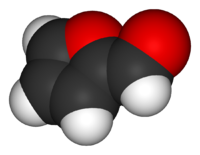
|
{{Chembox
| ImageFile = Furfural.svg
| ImageAlt = Skeleton formula of a ring of four carbons and one oxygen, with a carbon-oxygen attached to a carbon next to an oxygen
| ImageFile1 = Furfural-3D-vdW.png
| ImageAlt1 = 3D filled-sphere model of the same molecule
}}
This gives two images, each image on his own row (note, ImageFile is the first image, ImageFile1 is the second).
Adding two images, side by side (L1 and R1):
| |||
{{Chembox
| ImageFileL1 = Furfural.svg
| ImageAltL1 = Skeleton formula of a ring of four carbons and one oxygen, with a carbon-oxygen attached to a carbon next to an oxygen
| ImageFileR1 = Furfural-3D-vdW.png
| ImageAltR1 = 3D filled-sphere model of the same molecule
}}
This gives one row with two images. Note that ImageFile is now not supplied.
Multiple images
সম্পাদনা| row 1 | ImageFile | |
| row 2 | ImageFile1 | |
| row 3 | ImageFileL1 | ImageFileR1 |
| row 4 | ImageFile2 | |
| row 5 | ImageFileL2 | ImageFileR2 |
| row 6 | ImageFile3 | |
| row 7 | ImageFileL3 | ImageFileR3 |
This gives the possibility to play a bit with which image is first (rows with empty parameters are not displayed). Example:
| |||

| |||
| নামসমূহ | |||
|---|---|---|---|
| ইউপ্যাক নাম
example
| |||
| তথ্যছক তথ্যসূত্র | |||
{{Chembox
| ImageFileL1 = Furfural.svg
| ImageAltL1 = Skeleton formula of a ring of four carbons and one oxygen, with a carbon-oxygen attached to a carbon next to an oxygen
| ImageFileR1 = Furfural-3D-vdW.png
| ImageSizeR1 =
| ImageAltR1 = 3D filled-sphere model of the same molecule
| ImageFile2 = Water droplet blue bg05.jpg
| ImageAlt2 = Water droplet erupting from the center of a concentric ring of ripples, evidently in response to a drop landing in the water just before
| IUPACName = example
}}
This gives one row with two images, and one row with one image.
Names
সম্পাদনা
{{Chembox
<!-- Names -->
| Name =
| IUPACName =
| IUPACNames =
| PIN =
| SystematicName =
| OtherNames =
<!-- other parameters -->
}}
|
Infobox title (Pagetitle is default) IUPAC name Using -s makes section header plural Preferred IUPAC name Systematic IUPAC name List of all other name(s) |
Example
সম্পাদনা| নামসমূহ | |
|---|---|
| ইউপ্যাক নামs
A, B
| |
| পছন্দসই ইউপ্যাক নাম
PIN | |
| পদ্ধতিগত ইউপ্যাক নাম
SYS | |
| অন্যান্য নাম
X
Y Z |
{{Chembox
| Name = ''cis''-3-Hexen-1-ol
| IUPACNames = A, B
| PIN = PIN
| SystematicName = SYS
| OtherNames = X<br/>Y<br/>Z
}}
Input from Wikidata
সম্পাদনাE number, ECHA InfoCard ID, |DTXSID= (CompTox Chemicals Dashboard) are read from Wikidata.
Maintenance
সম্পাদনাTroubleshooting
সম্পাদনা- When supplying a parameter with a value, and nothing or the wrong value shows up, check:
- Is the parameter placed in the correct section?
- Are the sections properly defined? Sections start with | Section# = {{Chembox sectionname |" and end with "}}".
- Is there inconsistency in the Section numbering? Available numbers for sections are 1 – 9.
Tracking categories
সম্পাদনা- বিষয়শ্রেণী:Chembox tracking categories (০)
- বিষয়শ্রেণী:Pages using Chembox with unknown parameters (০)
TemplateData
সম্পাদনারসায়নবাক্স শীর্ষ
|
An infobox for chemicals. It has a large number of options to add relevant data and images. The Chembox has a modular design. After the general information like the chemical name and images, it can be built from multiple sections, each covering a group of information (like "pharmacology"). Depending on the compound, sections can be added or left out, and within a section parameters can be added or omitted (left blank). Please see this template's page for full documentation.
| ||||||||||||||||||||||||||||||||||||||||||||||||||||||||||||||||||||||||||||||||||||||||||||||||||||||||||||||||||||||||||||||||||||||||||||||||||||||||||||||||||||||||||||||||||||||||||||||||||||||||||||||||||||||||||||||||||||||||||||||||||||||||||||||||||||||||||||||||||||||||||||||||||||||||||||||||||||||||||||||||||||||||||||||||||||||||||||||||||||||||||||||||||||||||||||||||||||||||||||||||||||||||||||||||||||||||||||||||||||||||||||||||||||||||||||||||||||||||||||||||