টেমপ্লেট:ডিজিটাল ঘড়ি
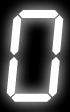 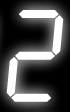 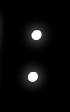 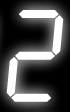 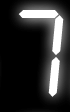 |
This clock uses one of the most complicated structures to produce an digital clock that displays time in the offset you set!
ব্যবহার
- To use this template, place the following on the page -
{{ডিজিটাল ঘড়ি}}. - This template should never be substituted.
- This template should be purged to reflect current time.
- If your area follows DST, you will have to change the time manually.
Parameters
All parameters given below are optional and not necessarily be used.
{{ডিজিটাল ঘড়ি
|format = 12 or 24 (default: 24)
|offset = number of hours + or - UTC (default: 0)
|size = width of each digit in pixels (default: 70)
|color = any color name or HTML color code (default: red)
}}
Offset
The clock has a parameter that allows you to give an offset from UTC time. The offset can be fractional to adjust the time by any number of hours and minutes. Therefore this code -
{{ডিজিটাল ঘড়ি|offset = +5.5}} will produce this clock:
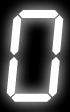 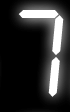 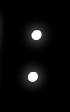  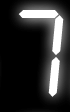 |
Format (12 or 24 hours)
{{ডিজিটাল ঘড়ি|format = 12}} will produce: 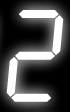 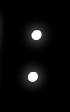 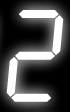 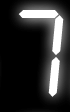  |
Size
{{ডিজিটাল ঘড়ি|size = 20px}} and it will display something like this:
রঙ
{{ডিজিটাল ঘড়ি|color = cyan}} and it will display something like this: 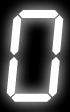 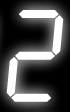 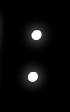 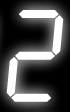 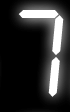 |
| ব্যবহারকারীগণ খেলাঘর (তৈরি করুন | আয়না) এবং পরীক্ষা পাতায় (তৈরি করুন) এই টেমপ্লেট সংক্রান্ত পরীক্ষা-নিরীক্ষা করতে পারেন। এই টেমপ্লেটের উপপাতাসমূহ। |